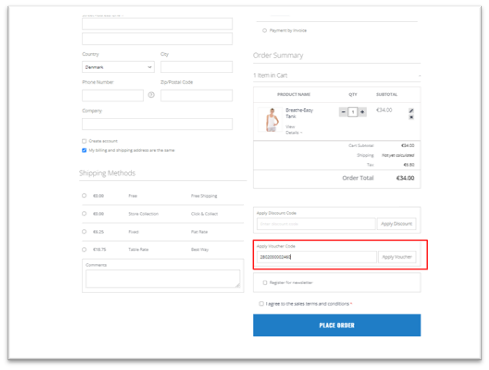Purchase and redeem vouchers (web stores)
This article guides you through the process of purchasing and redeeming gift vouchers in web stores from a customer’s perspective.
Purchase gift voucher
Open the product page, and populate the necessary fields.
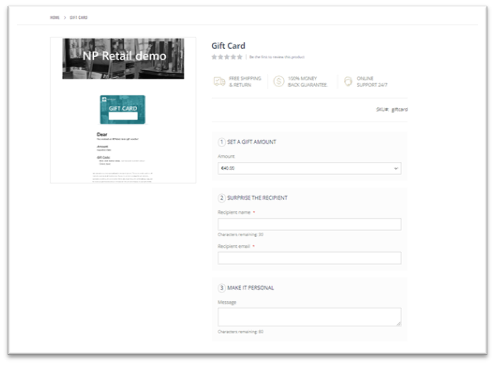
Set a gift amount.
You can select one of the defined values, or Enter my own amount.Provide the Recipient name and Recipient email.
Provide a Message if you want to make a special personal note for the recipient of the voucher.
The person who has purchased the voucher will receive an Order confirmation in their inbox.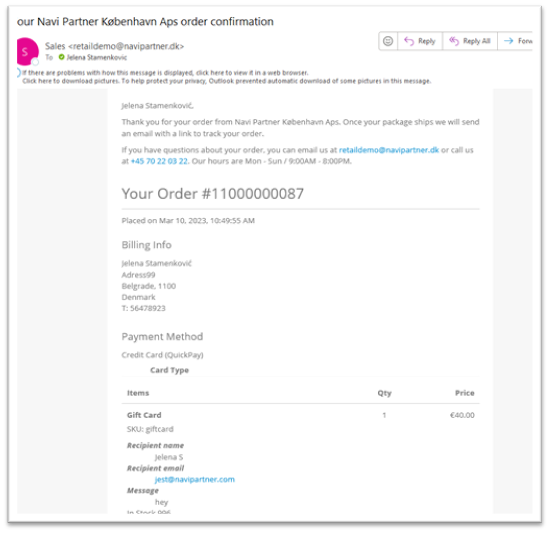
The recipient of voucher will receive an email with the Gift Voucher PDF.
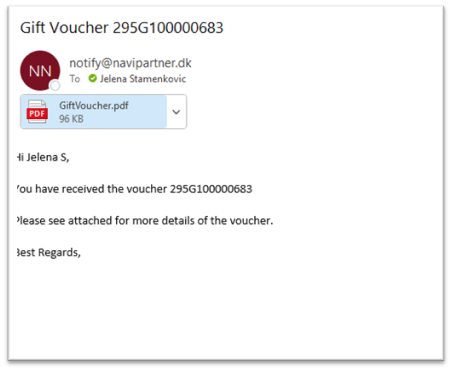
Redeem Gift voucher in web order
Once you create your order and proceed to the checkout, you can redeem the voucher by providing the voucher Reference code in the Apply Voucher Code field and clicking Apply Voucher.