Redeem a gift voucher
On this page
Retail vouchers are a payment type that can be scanned in stores which issued them to purchase various goods and services. This process of purchasing goods and services with vouchers is also referred to as the voucher redemption/voucher redeeming process.
To issue gift vouchers, make sure the prerequisites are met, and follow the provided steps:
Prerequisites in Business Central
The Gift Voucher Retail Voucher Type needs to be defined in the company setup.
The Redeem Gift Voucher button with the SCAN_VOUCHER_2 action needs to be added to the POS.
If a gift voucher is supposed to be redeemed, you can set the VoucherTypeCode parameter of this action to GIFTVOUCHER.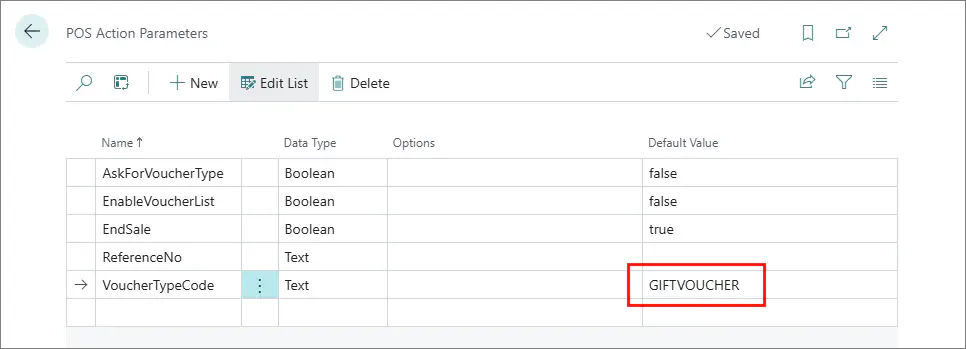
You can also reference another voucher type here, or leave the parameter empty, and set AskForVoucherType to True so that the voucher type can be specified from the POS directly.
Make sure that Voucher is set as the Processing Type in the Payment Method Card of the payment method selected for this transaction.
Make sure that you’ve selected the Return Voucher Type. In this example, that voucher type is CREDITVOUCHER.
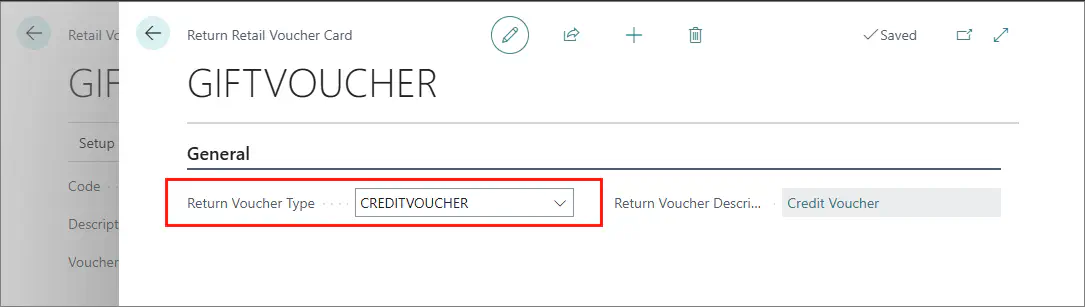
Procedure
- Open the POS.
- Select items the customer wishes to purchase.
- Press Go to payment.
- Press the Redeem Gift Voucher button.
A pop-up window containing available options for redeeming the voucher is displayed. - Press Scan Retail Gift Voucher – Full Redeem.
A pop-up window prompting you to provide the voucher’s reference number is displayed. - Input the gift voucher’s reference number in the designated field.
The voucher amount is applied to the sale and the subtotal is recalculated accordingly. - (Optional) If the voucher amount exceeds the value of the item, confirm that the remaining amount is going to be issued as a Credit Voucher.
The sale is now concluded for this scenario. The used voucher is archived, whereas a new credit voucher is created. The credit voucher can be used to perform a different purchase later. - (Optional) If the voucher amount is lower than the value of the item, press Cash Payment for the leftover amount.
A pop-up window in which the cash amount should be provided is displayed. - Enter the cash amount provided by the customer, and press OK.
The sale is now concluded and the used voucher is archived.