Issue a gift voucher
On this page
Retail vouchers are a payment type that the voucher owner can use to purchase various goods and services. The most common ones are gift vouchers and credit vouchers. Gift vouchers are mostly sold to customers, while credit vouchers are issued as a refund in the return sale process or a refund for a partially spent gift voucher.
To issue gift vouchers, make sure the prerequisites are met, and follow the provided steps:
Prerequisites in Business Central
The Gift Voucher Retail Voucher Type needs to be defined in the company setup.
The Issue Gift Voucher button with the ISSUE_VOUCHER action needs to be added to the POS.
For gift vouchers, make sure the action’s VoucherTypeCode parameter is set to GIFTVOUCHER.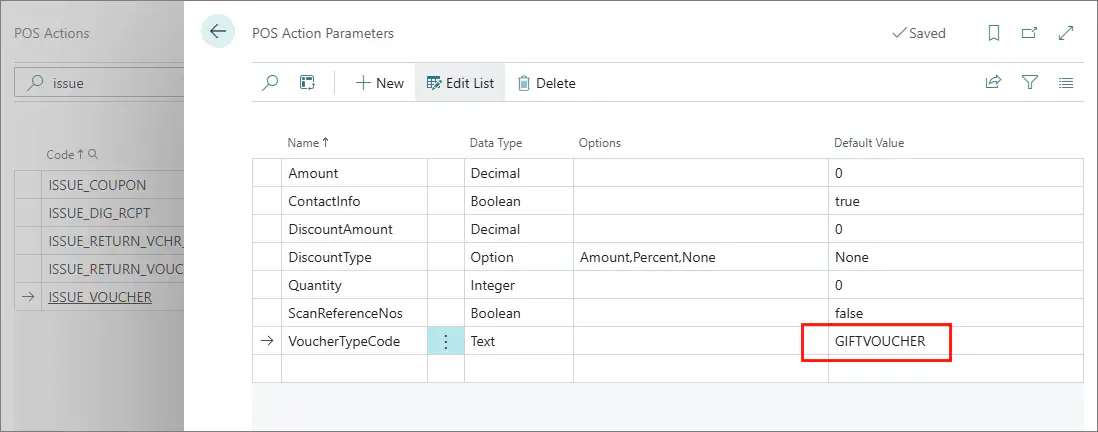
Make sure that Voucher is set as the Processing Type in the Payment Method Card of the payment method selected for this transaction.
Procedure on POS
Open the POS.
Press Retail Gift Voucher followed by Issue Voucher (General).
Choose a gift voucher.
A pop-up window is displayed.Enter 1 in the Quantity field.
Press OK.
A pop-up window is displayed.Enter 6.000 in the Amount field.
Press OK.
A gift voucher is displayed in the POS Sales Lines with Reference No. 2904100108599 and the Amount 6.000.Press Go to Payment.
Choose Cash Payment.
Click OK.
The sale is finished, and the gift voucher is issued. You can see information about the voucher you’ve issued in Retail Voucher Entries.In this example, some of the parameters for issuing a voucher weren't modified, so the cashier is prompted to provide the voucher quantity and amount. Had the ISSUE_VOUCHER POS action's parameters been specified, the steps 4 thru 7 wouldn't have been necessary.