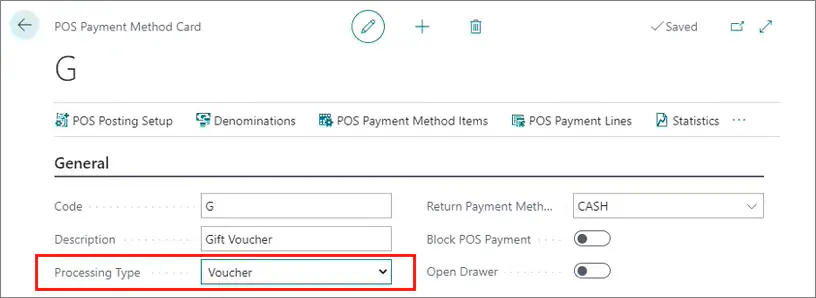Voucher types
Retail vouchers function as an independent payment method, allowing customers to purchase goods and services using them. Retailers typically provide various types of vouchers, with gift vouchers and credit vouchers being the most common. Voucher types are managed using the Retail Voucher Type Card, which is organized into five key sections:
General
This section defines the basic details of a voucher type:
Code and Description for identification.
An overview of the total number of vouchers categorized as open, closed, or archived.
By clicking the numbers next to the voucher categorization fields, you can open the list of the corresponding vouchers.
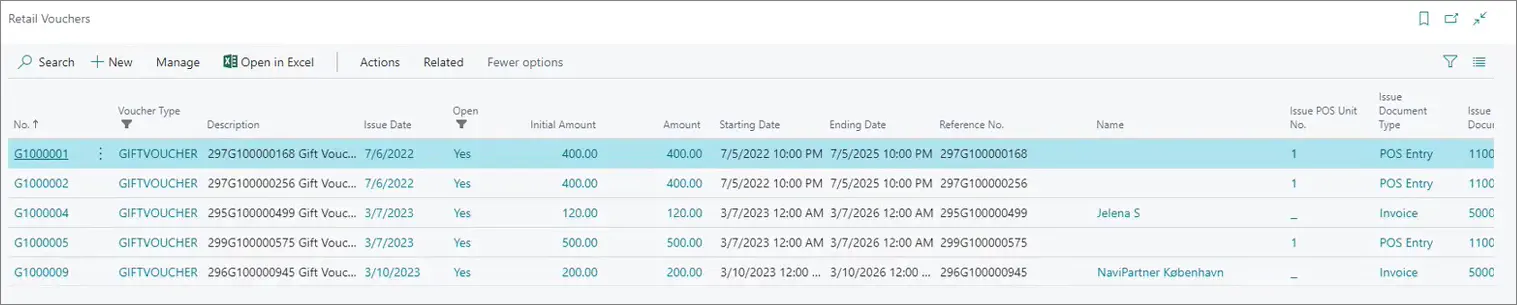 Vouchers are typically archived when we use them on the POS or from a web store. However, you can also manually archive them from the Retail Vouchers list if you don't want to use them anymore.
Vouchers are typically archived when we use them on the POS or from a web store. However, you can also manually archive them from the Retail Vouchers list if you don't want to use them anymore.
Send Voucher
Here, you configure rules for issuing vouchers:
| Field Name | Description |
|---|---|
| Account No. | Specifies the number of the account used for posting the sale of vouchers. When a customer purchases a voucher in a store, that sale will be posted under this account number. |
| Partner Code | Used in relation to the global voucher validation method. It allows you to establish a connection between multiple companies in an environment. Validation methods are discussed in more detail in the section describing the Validate Vouchers FastTab. |
| Allow Top-up | Lets you increase the value of a voucher after the initial purchase by the amount provided by the customer. If you wish to use this option, you also need to create a POS button which will be used to trigger the top-up.This function is typically used for gift vouchers. |
| Minimum Amount Issue | Specifies the minimum amount that needs to be paid for the voucher to be issued.Typically, this amount is specified for credit vouchers, but can also be applied for gift vouchers where the shop’s policy is not to sell vouchers below a specified value. |
| Max Voucher Count | Specifies the maximum number of vouchers of this type that can be issued. |
| Archivation No. Series | Specifies the number series which is used when archiving a used voucher. |
| Reference No. Type | Defines the format that the voucher number is expressed in. It can be a no series for EAN13 or a pattern which will combine different syntax to form the voucher number. |
| Manual Reference number on Sales Orders | If this field is activated, it specifies if vouchers created on a sales order will have a manually entered reference number instead of an automatically generated reference number. |
| Reference No. Pattern | Specifies which components are used when generating a reference number. |
| Print Object Type | Specifies whether the voucher is printed according to a template, code unit or report building pattern. |
| Print Object ID | If you’ve selected a code unit or a report in the Print Object ID, you can reference the specific object in this field via its ID. |
| Print Template Code | If you’ve selected a template in the Print Object Type, you can specify the specific template you need in this field. |
| Manual Reference number on Sales Orders | Allows you to assign a reference number you wish on a voucher when you create the voucher form a sales order. |
| Send Method via POS | Specifies the manner in which vouchers are delivered to customers. The adequate template or code unit needs to be provided in relation to any of the listed delivery methods either in the Print Template Code or the SMS Template Code. The following options are available:
|
| Voucher Message | Specifies a text that can optionally be added to the voucher. |
Setup Voucher
This section outlines the core settings for voucher functionality:
- Voucher Amount predefines a fixed value for all vouchers of this type.
- POS Store Group limit voucher usage to specific stores or store groups.
- Validity Period defines start and end dates for voucher usage.
Validate Voucher
The following validation methods are available:
DEFAULT - refers to the regular voucher validation method.
GLOBAL - refers to scenarios in which multiple companies exist in a single environment, and you wish to be able to use vouchers in all of them. If you choose this method, you also need to populate the Partner Code field from the Send Voucher FastTab.
You can also make the vouchers valid only for the customer who purchased the voucher if you enable the Voucher Customer No. toggle switch. When a customer tries to use the voucher, the system will check whether their customer number corresponds to the customer number tied to the initial voucher purchase.
If the voucher has a validity period, it is configured here. When used for payment, the system will verify its expiration date to ensure validity.
Apply Payment
This section manages rules for redeeming vouchers (in the Apply Payment Module field), offering three options:
- Default Redemption
- The voucher is fully redeemed in a single transaction.
- If a customer uses a voucher to purchase goods with lower amount than the amount on the voucher, the initial voucher is archived, and a new voucher is created for the remaining amount.
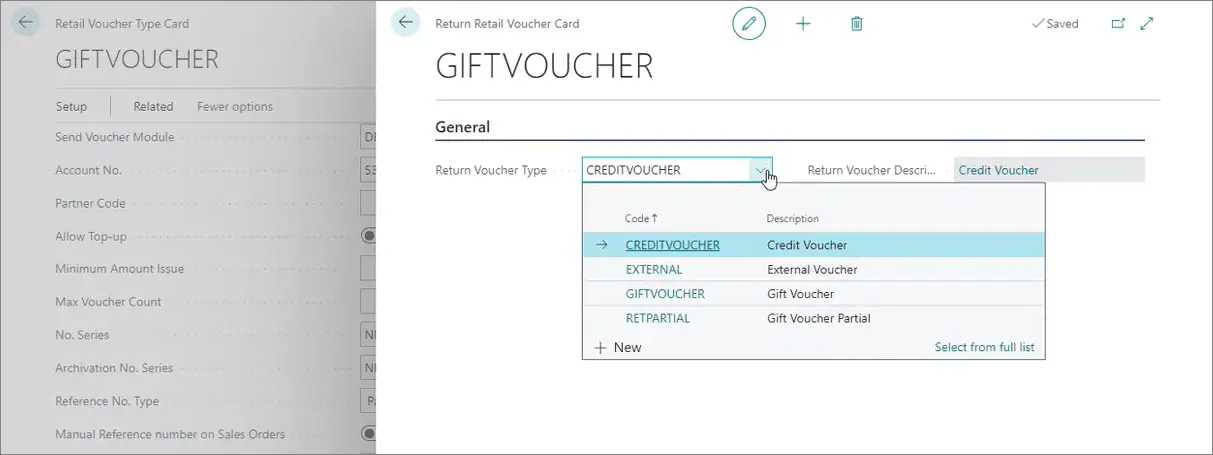
Partial Redemption
- Allows partial use of the voucher.
- If a customer uses a voucher to purchase goods with lower amount than the amount on the voucher, the remaining balance can be saved for future use on the same voucher (the voucher will not be archived).
Limited Redemption
- If a customer attempts to use a voucher to purchase goods with lower amount than the amount on the voucher, the customer will be prevented from using the voucher altogether.