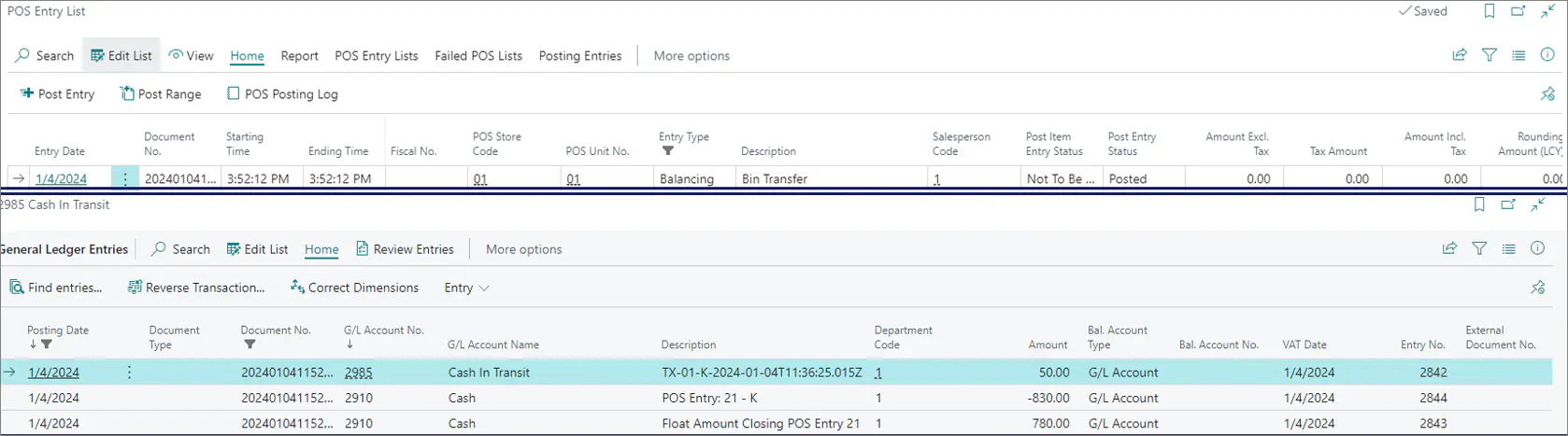Transfer cash between POS units
On this page
Transfer operation between two POS unit payment bins is performed in two steps:
- Taking cash out of one POS unit payment bin
- Receiving cash into the other POS unit payment bin
To complete the transfer, make sure the prerequisites are met, and follow the provided steps:
Prerequisites
Create an in-transit bin with the Bin Type set to a SAFE.
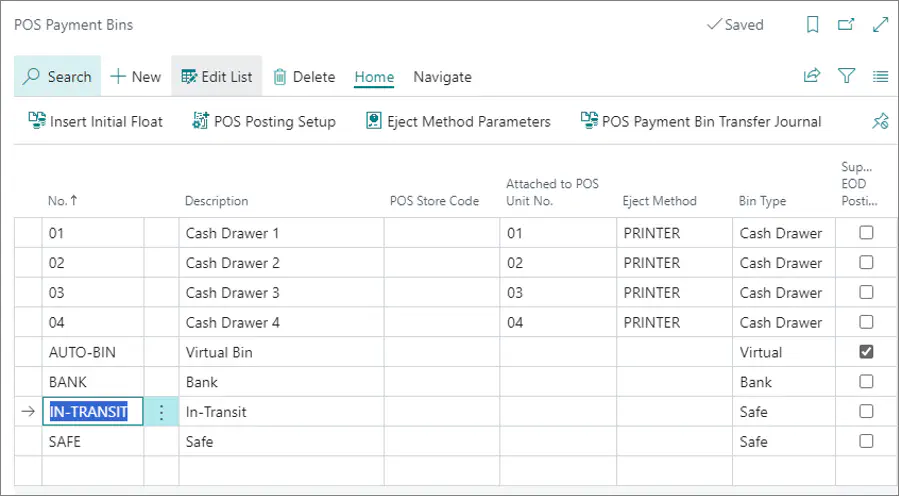
Create a cash in-transit account in the Chart of Accounts.
Create a new POS menu button on both source and target POS unit, and attach the BIN_TRANSFER action to them.
- The bin transfer button on the source POS should have the Transfer Out parameter attached to it.
- The button on the target POS should have the Transfer In parameter attached to it.
Link the cash in-transit account to the in-transit POS payment bin in the POS Posting Setup.
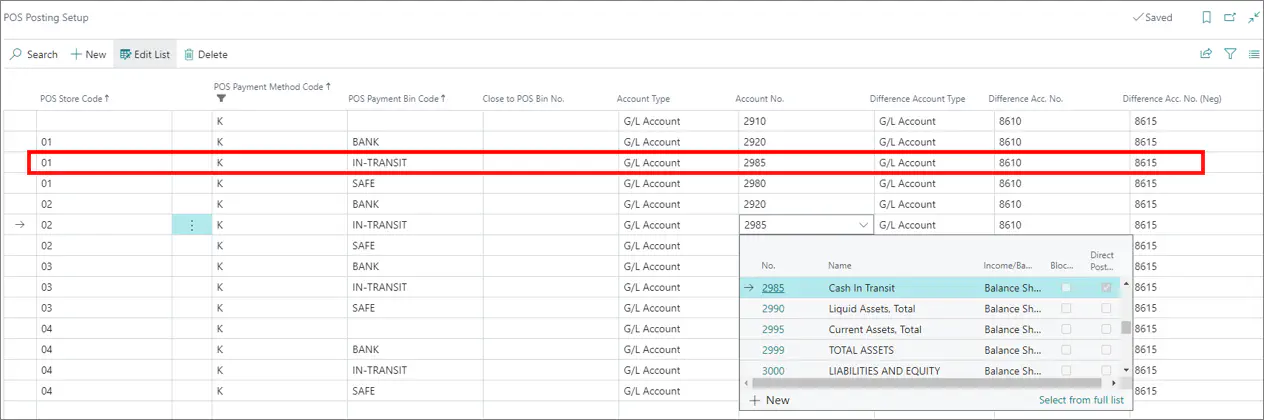
Populate the options in the Bin Transfer panel of the POS End of Day/Bin Tr. Profile Card.
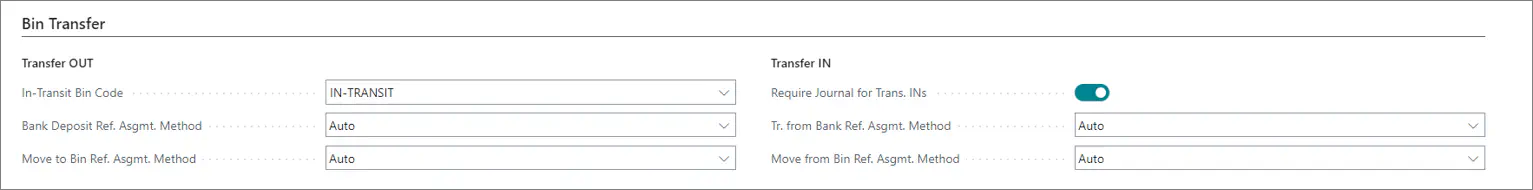
In the Transfer Out section, you need to reference the IN-TRANSIT bin. and in the Transfer Out section, you need to enable Require Journal for Trans. INs to receive a journal from the source POS payment bin. When you receive the cash, you need to validate the transfer journal - there’s no need to type in the details of the transfer received from the source POS unit bin.
Procedure - Source POS
- Open the POS which you’re going to transfer the cash out of (the source POS unit).
- Press the button that has the Transfer Out parameter attached to it.
A new window is displayed. - Populate the details on the bin transfer screen - select the in-transit POS payment bin in the Move to Bin No. field.
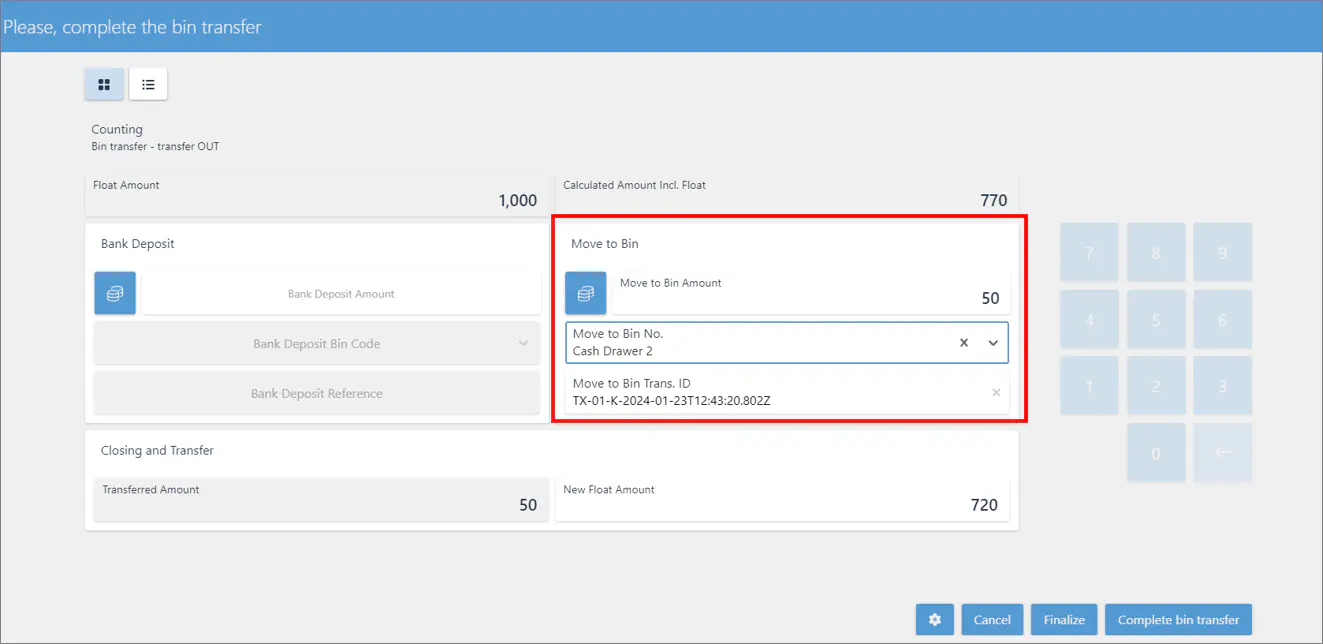
When you’re done with setting this section up, Finalize and Complete the bin transfer.
A POS entry transaction line is created and posted. The corresponding G/L entries are created.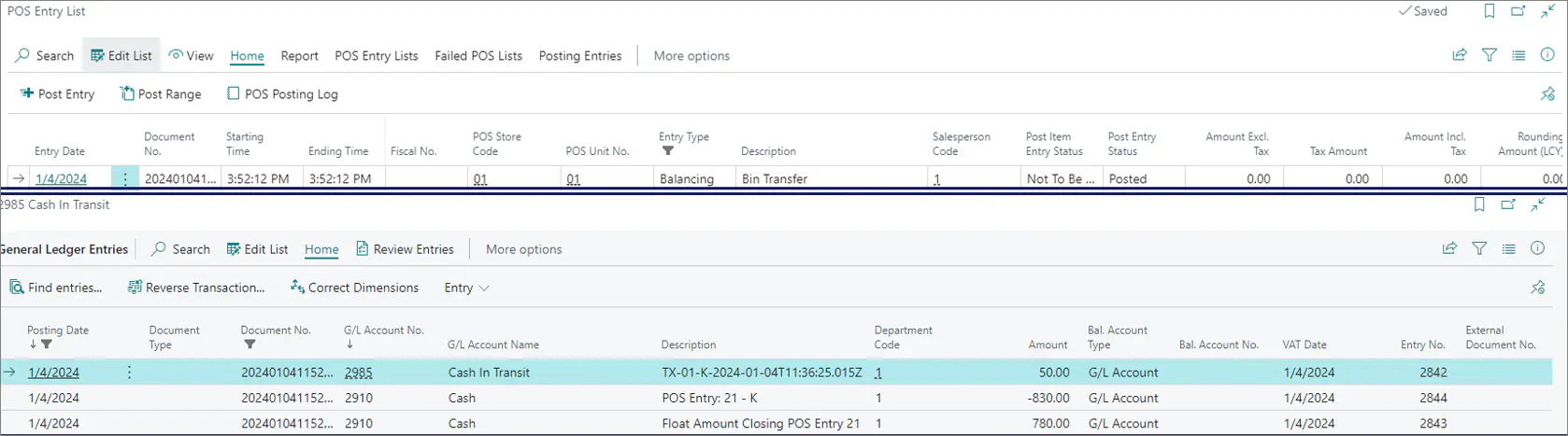
The cash is transferred from the POS unit payment bin/cash account into the in-transit payment bin/cash in-transit account. Follow the steps in the procedure below to receive the cash on the target POS unit.
Procedure - Target POS
- Open the POS which you are going to transfer the cash from.
- Press the button that has the Transfer In.
A new window is displayed. - Press Get Transfer Jnl. Line, and select the available bin.
- Finalize and Complete the bin transfer.
A POS entry transaction line is created and posted.
The corresponding G/L entries are created.