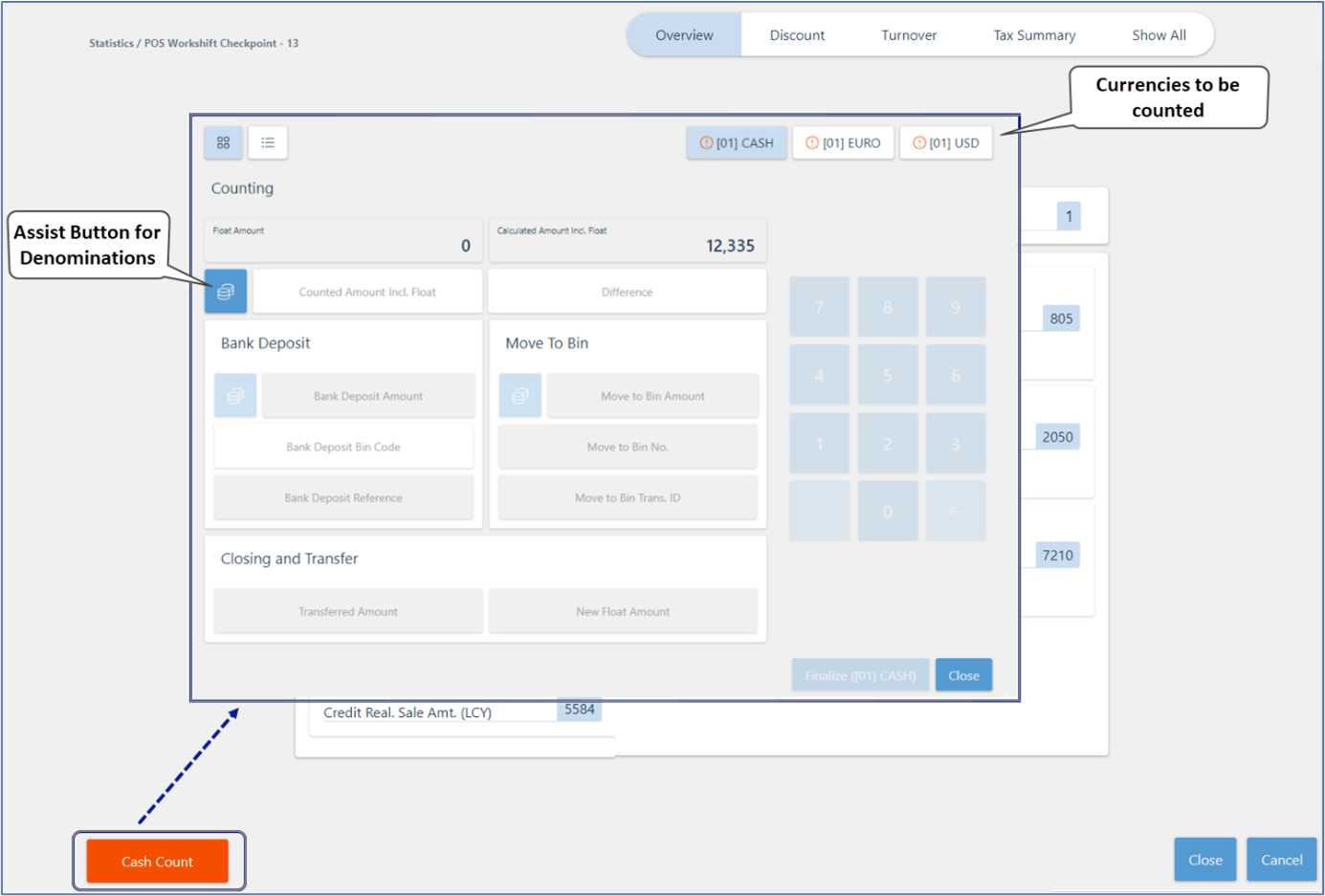End-of-day report (POS balance)
On this page
The POS balance report, or the end-of-day report, contains the payments received throughout the day on the selected POS unit, and is used for cash count and balancing.
You can define the payment bins like a bank or a safe, and then a common payment bin, where on posting the cash balance, we transfer them out of the default bin.
Statistics
The Statistics screen consists of the following segments:
Tax summary.
Overview of daily sales on the POS unit, cash movements, vouchers both issued and received, credit sales, and other details.
Overview of all applied Discounts during the work shift.
Turnover report and a graphical representation of various turnover stats.
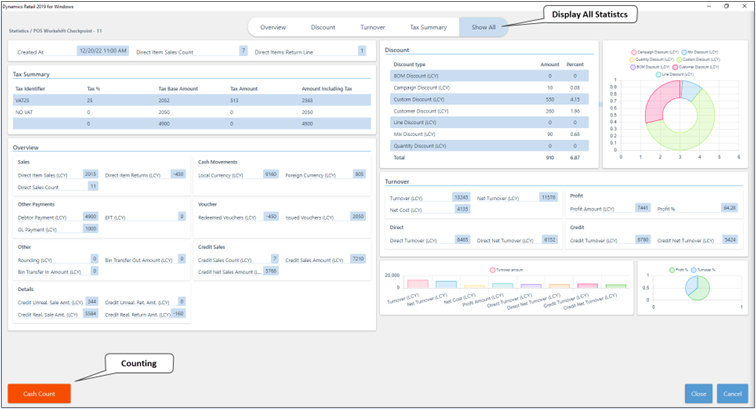
Counting
The Counting screen is displayed when you click Cash Count on the POS. In the top-right corner, you can see which currencies have been received in the POS, that require counting and balancing of the POS unit.
If the button is marked in red, the currency hasn't yet been counted. After the count is completed, there will be a green tick next to it.