Create buttons in POS menus
On this page
To create new buttons in the POS menu, make sure the prerequisite is met, and follow the provided steps:
Prerequisites
- Enable the POS Editor.
Procedure
Open the POS.
The POS Layout Setup Wizard is displayed.Select the layout category from the available options, or close the Wizard to create all buttons and options manually.
(Optional) If there’s no space left, click Grids in the POS Editor, and edit the number of rows or columns for the selected screen area to make room for new buttons.
Click on an empty cell in the POS screen area you wish to add the button to, followed by Edit in the dropdown list that is displayed.
The Edit Button window is displayed. It contains various customizable elements for buttons.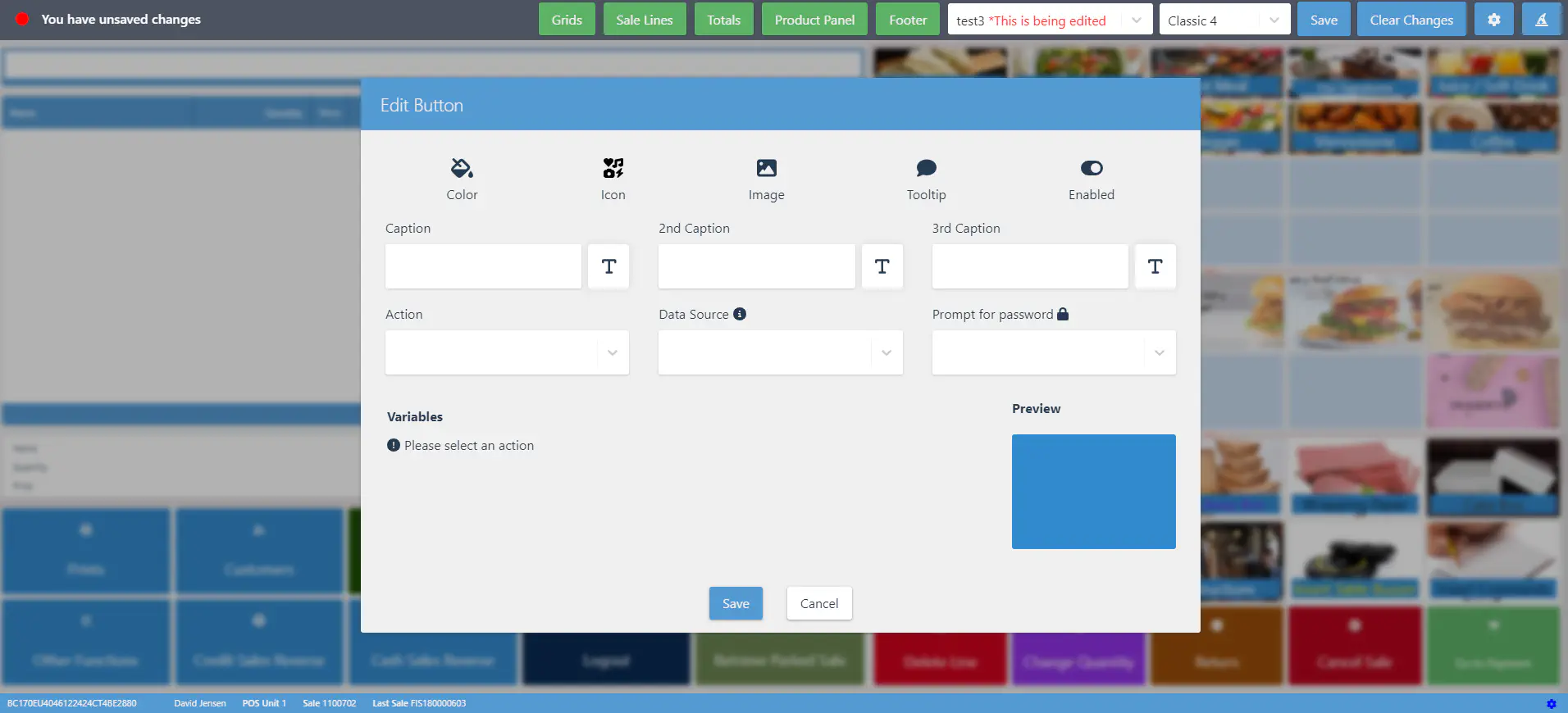
Provide the Caption, specify its size (you can choose between S, M, L, XL and XXL) and make sure you’ve attached the desired POS Action to it.
If the POS action you need doesn’t exist yet, you can create it.(Optional) You can also provide an image for the button background, change its color, and even add a password that will be required before the button’s action is triggered.
Once you’re satisfied with your changes, click Save.
The button is now displayed in the selected POS screen area.
Additional setup - pop-up menus
You can also edit the look and feel of pop-up menus that are displayed once you press certain buttons on the login screen (e.g. Function). To do so, open the edit mode, and press the button you wish to modify the pop-up menu for.