Establish a connection between a receipt printer and an iPad/iPhone
On this page
To establish a connection between a receipt printer and an iPad/iPhone, follow the provided steps:
- Navigate to the Settings.

- Select Bluetooth Menu in the menu (iPhone) of in the sidebar (iPad).
- Make sure that Bluetooth is on.
- Select Epson P20 (Epson receipt printer) from the List of Devices.
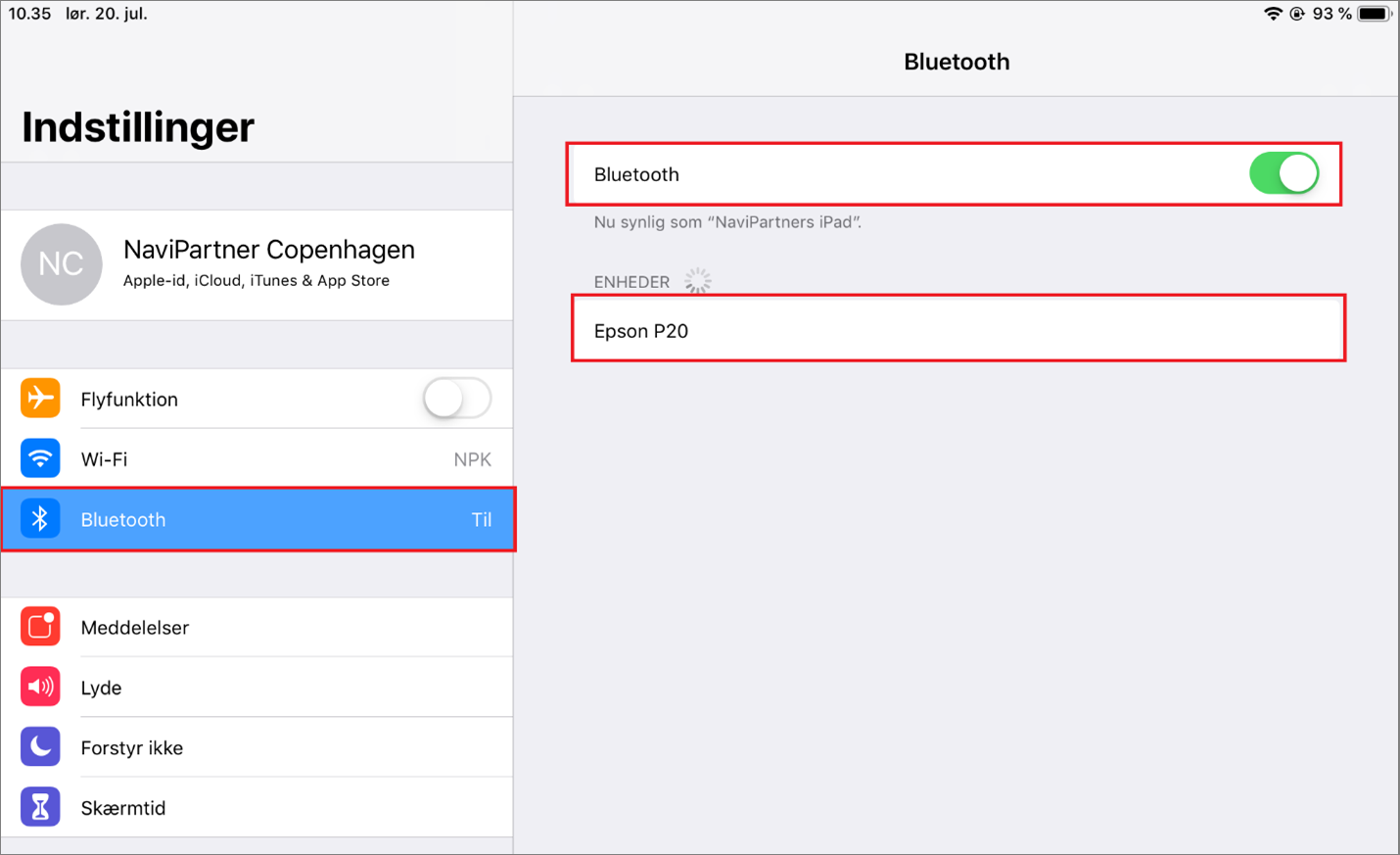
The connection between a receipt printer and an iPad/iPhone is now established.