Create an item_list for applying discounts
On this page
If you wish to create a list of items to be used as a base for applying discounts, you will choose ITEM_LIST as the discount module. After this, you need to add the items to that list.
Click the
button, enter Coupon Type and choose the related link.
A list of all existing coupon types is displayed.Click New to open a Coupon Type Card.
Populate the fields and options, and use one of the recommended discount coupon setups as reference.
Click Setup in the ribbon, followed by Setup Apply Discount.
The Coupon List Items is displayed.Click Add Items and use the available filters to find and add the items you wish to be discounted.
Set the priorities on the items in the list by clicking Set Priorities in the ribbon.
1 signifies the highest priority.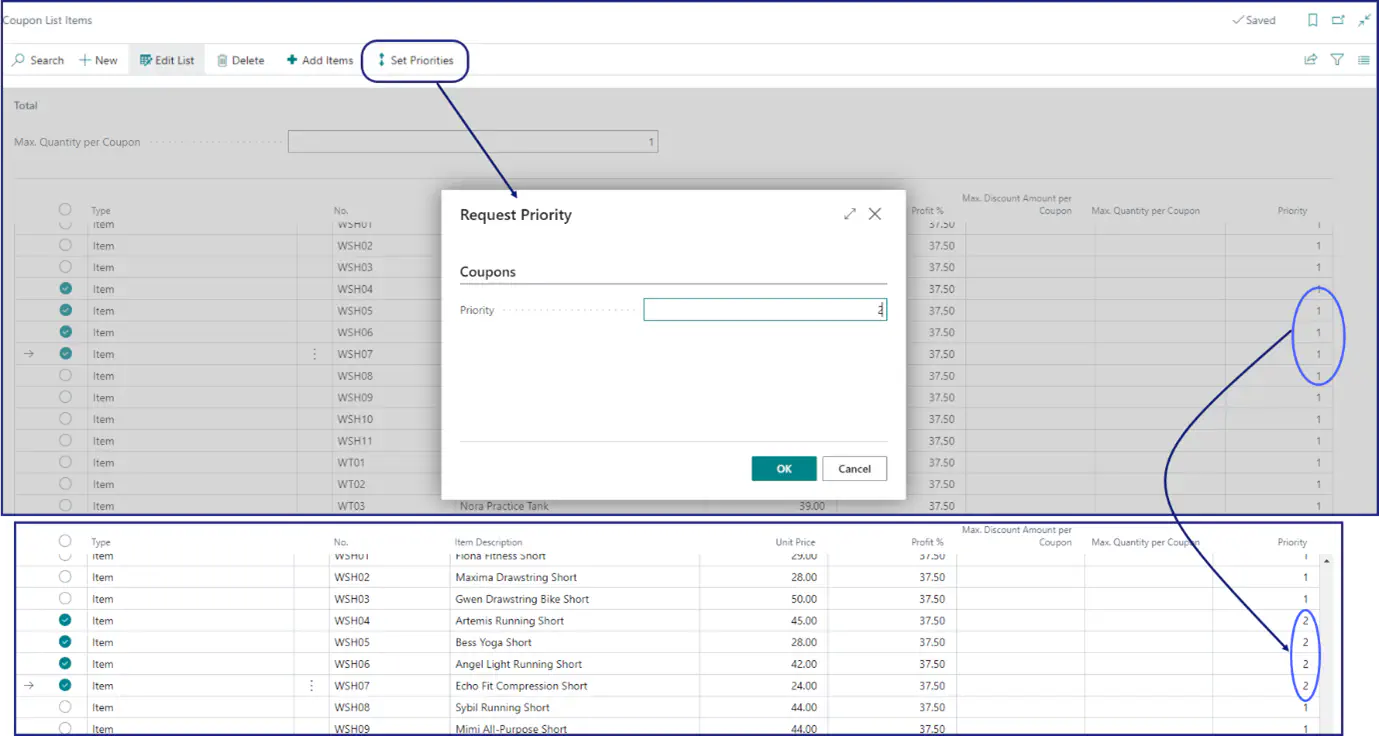
The list of items is generated, but you can modify it manually at any time.