Set up integration with Planet
Planet provides payment and technology solutions for Retail and Hospitality solutions worldwide. To set up integration with Planet in NP Retail, follow the provided steps:
- Click the
button, enter EFT Setup, and select the related link.
- Add a new line with the Payment Type POS set to T (Cash), select the desired POS Unit to be affected by the integration, and choose PLANET_PAX as the EFT Integration Type.
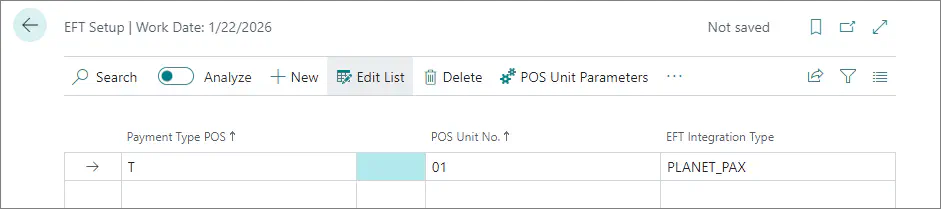
- Open the Payment Type Parameters, and make sure the Log Level is set to Error.
- Close the Planet Pax Integration Configuration pop-up window.
- Open the POS Unit Parameters.
The Planet PAX Terminal Configurations page is displayed. - Create a new record, and provide the necessary information:
- POS Unit No. - The unique number used for identifying a POS unit affected by the integration.
- Terminal ID - This ID should be displayed on the terminal device you’re setting up. This information is typically provided at the same time the terminal is provided.
- Location ID - This ID should be displayed on the terminal device you’re setting up. This information is typically provided at the same time the terminal is provided.
- URL Endpoint - This URL is provided by Planet. It is the Cloud Endpoint the POS sends a request to, which in turn connects to the terminal.