Restaurant item routing profiles
On this page
Rest. item routing profiles indicate under which serving step the dishes are going to be served, and which print/production category they refer to. Both of these parameters are indicated in the following screenshot, in their respective columns.
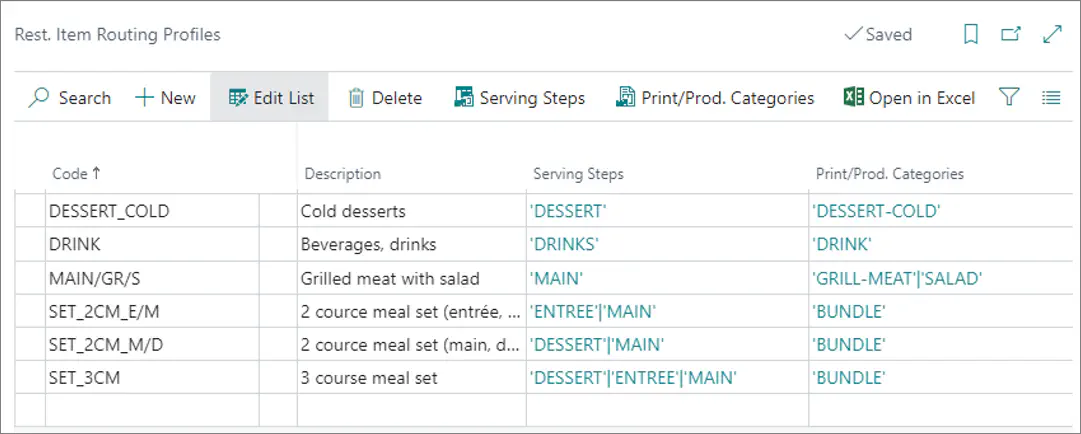
Serving steps
Serving steps are used for defining a code associated with a specific meal or an item, and the different serving steps it is used in. For example, if there’s a meal item named 2 course meal, and you configure the Rest. Item Routing Profile as SET_2CM_E/M, the meal will be broken into two serving steps, and consist of Entrée and Main components. When a customer orders this meal, they will first be served with the Entrée, and then with the Main course.
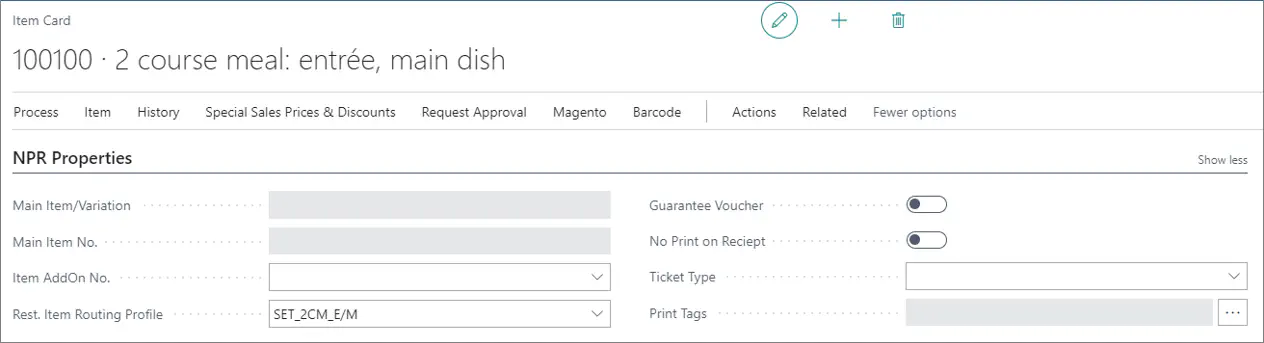
The relationship between the 2 course meal item card and the restaurant item routing profile is established in the NPR Properties section by providing the route code.
Print/Prod. Categories
In addition to setting up the serving route, you also need to set the production route. The kitchen can be notified of the production route either via a print ticket or a KDS.
To establish a relationship between the Rest. Item Routing Profile and the Print/Production Categories, you need to perform the necessary setup in the Kitchen Station Setup.
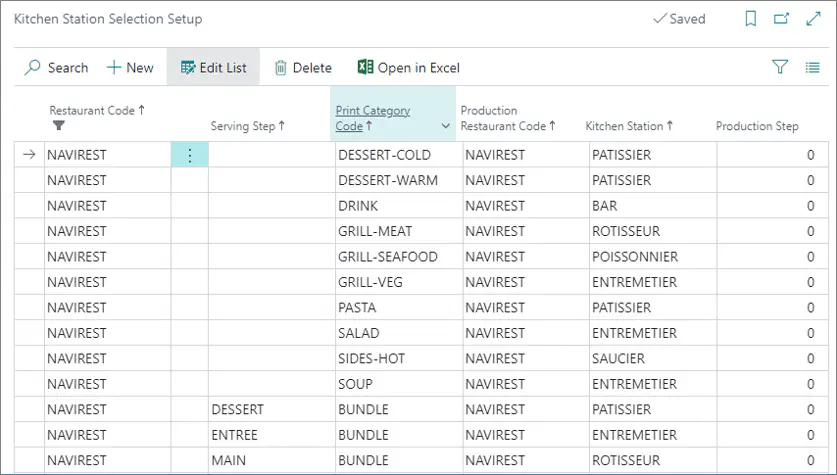
In the Kitchen Station Selection administrative section, you need to define the print category which will determine the kitchen station that is going to be in charge of preparing the full meal or a meal component. You can extract the following information from the table presented in the previous screenshot:
- DESERT-WARM is prepared in the PATISSIER kitchen station.
- DRINK is prepared in the BAR kitchen station
- Each serving step of a set meal (BUNDLE) is sent to its respective kitchen station for preparation:
- The DESSERT serving step is sent to the PATISSIER kitchen station.
- The ENTRÉE serving step is sent to the ENTREMETIER kitchen station.
- The MAIN serving step is sent to the ROTISSEUR kitchen station.
Each order is sent to the kitchen in the form of a waiter request for meal preparation. This request can be expressed either in a KDS format or in a printed paper format. You need to determine the format that will be used in the Kitchen Integration section of the relevant Restaurant Setup card.
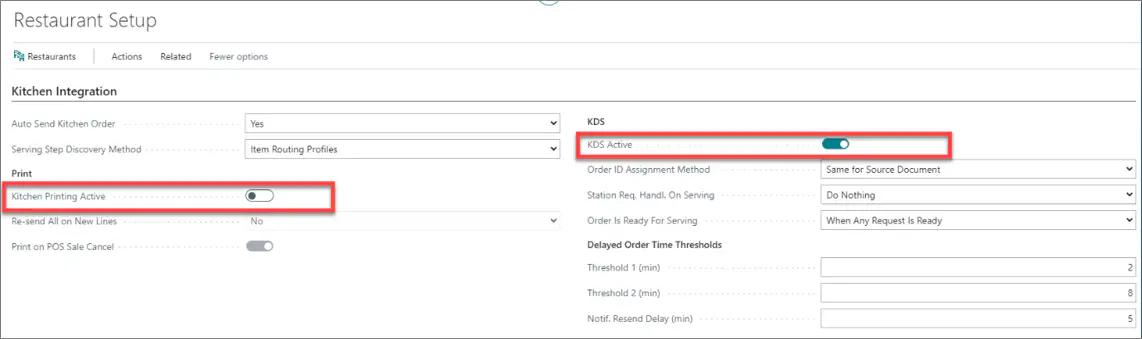
In the Print Template Output Setup you can set the printer on which the templates are printed. The output printers also need to be physically configured in each kitchen station.