Enable e-invoices in NP Retail
E-invoices, provided by Multisoft, facilitate real-time communication with the relevant tax authorities. A sales order can be created from a POS, and issued to a customer in a form of an invoice.
To enable e-invoices, follow the provided steps:
Navigate to the HU MultiSoft/NaviPartner EInvoice Setup administrative section in Business Central.
A new page is displayed.Enable the EInvoice Adjustments.
Navigate to the POS Audit Profile administrative section.
The list of audit profiles is displayed.Create a new audit profile, and select HU_MULTISOFTEINVOICE as the Audit Handler.
Enable the Audit Log.
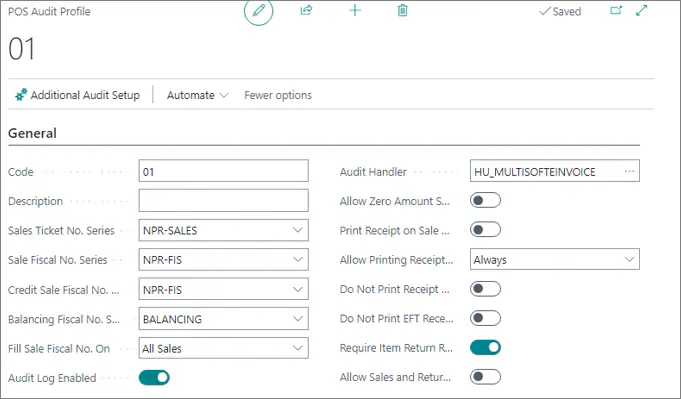
Make sure this audit profile is selected on all POS units in the Profiles section of each POS Unit Card.
Navigate to HU Payment Method Mapping.
Select payment method codes will be available while processing invoices, and relate them to one of the three available payment methods.
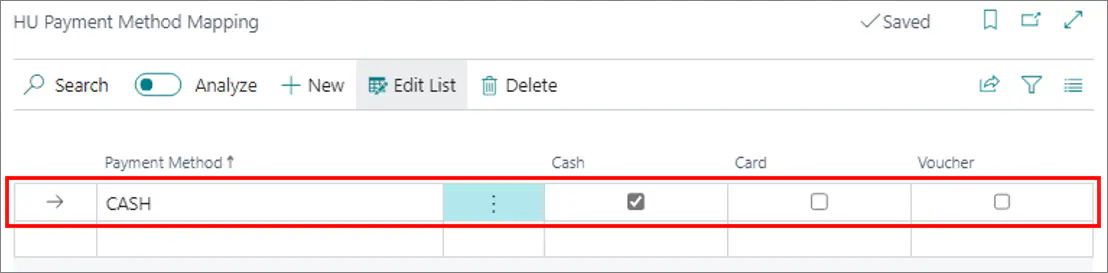
When sales are finished, only the mapped payment methods will be applied to the sales orders.
It is possible to check more than one payment method in case your business operates with multiple payment methods.