Membership setup
Membership setup defines in more detail what the memberships offer to members. There are six types of memberships, divided into two communities:
COM - Bronze; Silver; Gold
SPONSOR - KLUB-EXECUTIVE; KLUB-NORMAL; KLUB-VIP
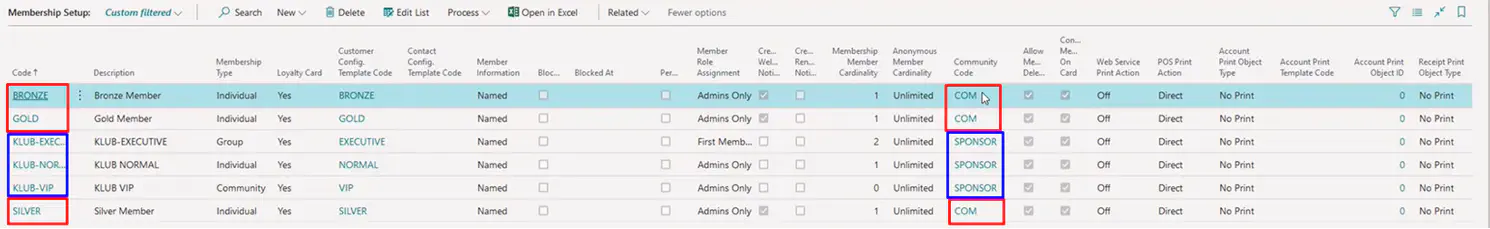
Once you click on one of the codes in the Code column, you will land on the Membership Setup Card.
The following fields and options are available in the General FastTab:
| Field Name | Description |
|---|---|
| Community Code | Specifies the code used to differentiate between multiple community types. This value needs to be provided when creating a new membership. |
| Code | Specifies the code of the membership setup. This value needs to be provided when creating a new membership. |
The following fields and options are available in the Setup FastTab:
| Field Name | Description |
|---|---|
| Membership Type | Specifies how many people can be a part of the membership.
|
| Membership Member Cardinality | Specifies the maximum number of members per one membership. |
| Member Information | Specifies whether a member is anonymous or registered by name. |
| Anonymous Member Cardinality | Specifies whether there is a limit to the number of anonymous members or not. |
| Member Role Assignment | Specifies which types of members can exist in the membership.
|
| Enable Age Verification | Specifies whether a certain age is required to be accepted into a membership (e.g. student cards) |
The Print FastTab is used for defining how the printing will take place for membership-related objects such as:
- Accounts
- Receipts
- Member cards
- On Member Card Swipe
Each of these sections defines object types used for printing (no print, codeunit, report template). If a template is declared as the print object type, then the Print Template Code needs to be defined. If a Report is selected, then the Print Object ID needs to be selected.
The following fields and options are available in the CRM & Loyalty FastTab:
| Field Name | Description |
|---|---|
| Customer Config. Template Code | Defines the customer template through which customers will be created whenever a new member is created for this membership. |
| Create Welcome Notification | Defines whether the welcome notification is enabled. |
| Create Renewal Notifications | Specifies whether renewal notifications are enabled or disabled. |
The Card FastTab is related to the physical membership card. The following fields and options are available:
| Field Name | Description |
|---|---|
| Card Expire Date Calculation | Defines the formula for calculating the expiration date of the membership card. It is not related to the validity of the membership itself. |
| Card Number Scheme | Specifies how the card number is created. It can either be generated automatically by the system, or externally generated by a third party. |
| Enable NP Pass Integration | Specifies whether the creation of a digital member card is enabled or disabled. |
The Membership Swipe contains the Ticket Item Barcode field that connects the membership with a ticket. For example, when the membership is scanned on the entrance, a ticket is created in the system so it can track the membership usage.
The GDPR FastTab contains the following fields and options:
| Field Name | Description |
|---|---|
| GDPR Mode | The following options are available:
|
| GDPR Agreement No. | Specifies the number of the actual agreement. It defines the retention period of customer data starting from the moment when the membership is terminated. |