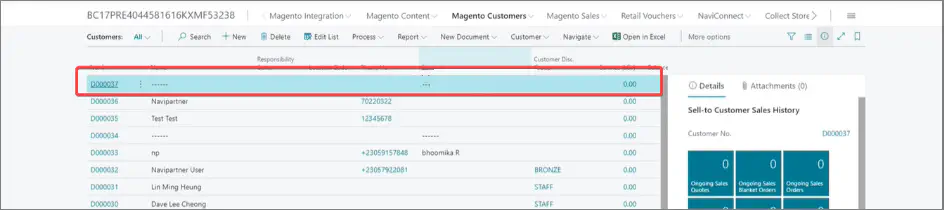Handling requests for stored personal information
Administrators are notified whenever a request for retrieving or deleting personal information is issued by guest users or registered users.
Processing guest requests
Guest users can see the stored information about them by appending /customer/privacy/guest to the store URL.
The page they are redirected to contains privacy-related information, and it allows guest users to enter their email and phone number with an accompanying comment. From there, they can choose whether to delete (Forget me) the stored info or Retrieve it.
These requests can be found in Magento Webadmin by navigating to Navipartner > GDPR > Guest Data Retrieval Requests.
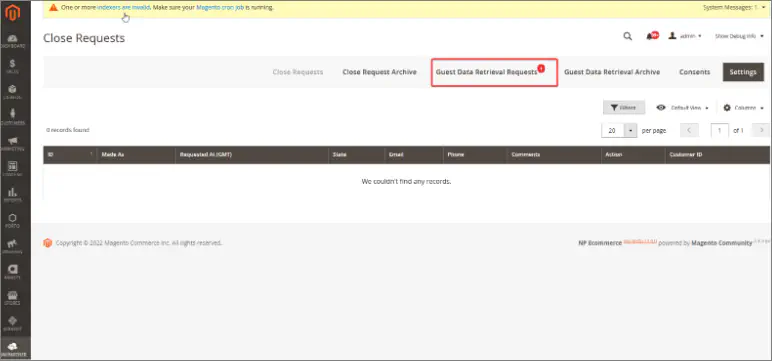
Once the request is received, administrators can take one of the following actions:
- Approve request – a new window will be presented where the administrator can add a comment, and when they click Proceed, the user will receive an email with an attached JSON file which contains their data.
- Cancel the request
- View data - administrators can preview the customer data stored within the JSON file.
When the request is processed, it can be found in the Guest Data Retrieval Archive.
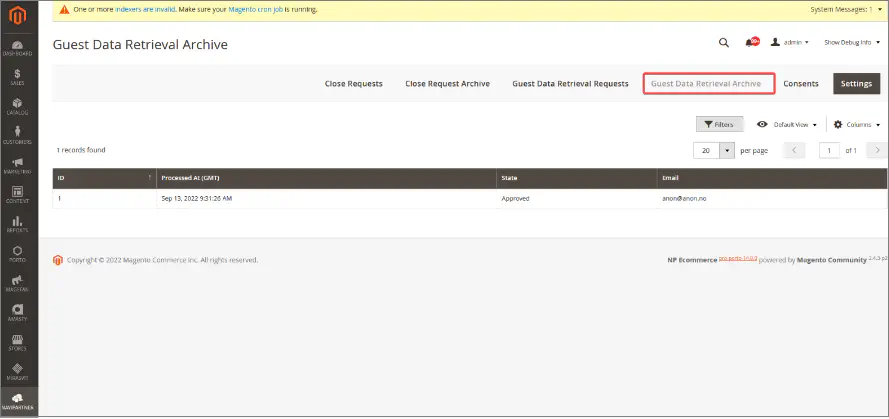
Processing registered user requests
Similarly to guest users, registered users can view their information and request retrieval/removal in the My Privacy section of their My Account page. If they choose the Forget Me option, they will be redirected to a new page and logged out of the web store. They can cancel their request by signing in again.
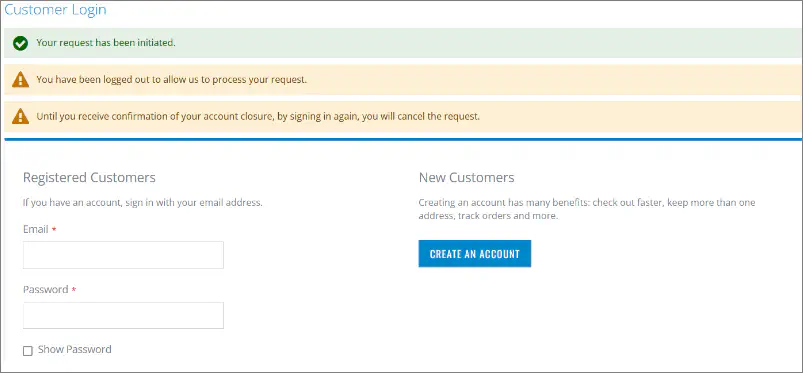
If the registered users wish to close their accounts, administrators will be notified of their choice, and can view those requests in Magento Webadmin, by navigating to Navipartner > GDPR > Close Requests.
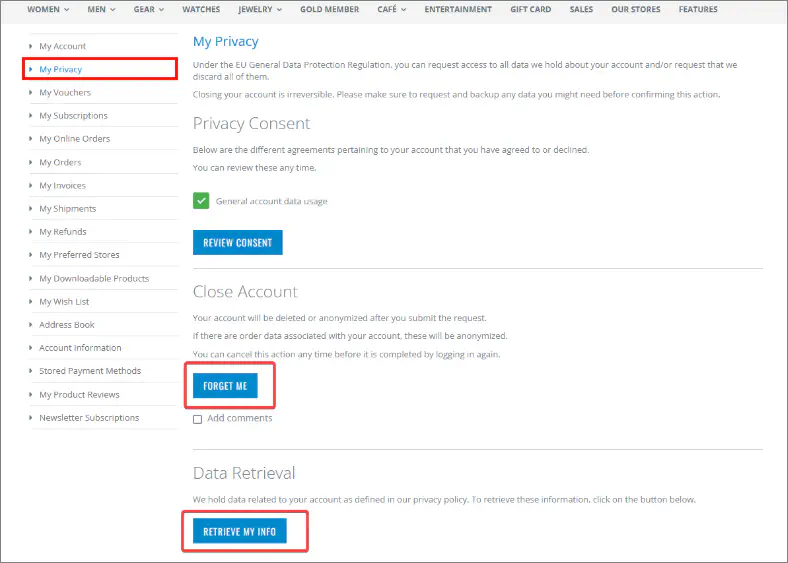
Processed requests from registered users can be seen in the Close Requests Archive. After their closure request is approved by the administrator, the registered user will receive an email about the account closure.
Deleting registered customers from Business Central
After the request for closing a registered customer account has been processed in Magento Webadmin, you need to follow the provided steps to also delete them in Business Central:
Click the
button, enter Magento Customers, and choose the related link.
The list of registered customers in Magento Webadmin is displayed.Click Customers in the ribbon, followed by Customers GDPR.
A new window Customer GDPR is displayed. From there, you can view requests made in Magento Webadmin and extract customer data.Click Web Requests in the ribbon.
All requests for deleting customer data are displayed.Select the line, click Process in the ribbon, followed by Anonymize.
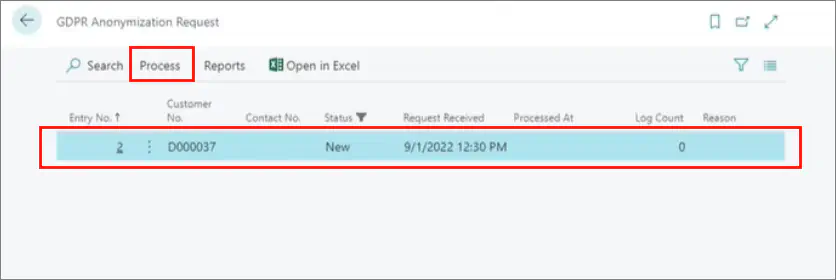
When this request is processed, user data will be anonymized in the Customers list, as well as that user’s sales order data.